I want to keep myself in check for this 1st year and if I go down the pixel path I need to see how much this might cost. To that end, there is nothing better than getting a visual representation of what you want on your property. This gives you a reasonable set of materials that would be required and that can be turned into a shopping list.
My initial plan is to keep this basic and not really touch the house roof line (as mentioned before since it might as well be a skyscraper to me). This means a few window items (Coro snowflakes), a smallish megatree (10 ft or so), 2 mini trees (4 ft or so), and 6 arches (similar to Matt Johnson’s arches). I will likely add some “connection lines” between the ground elements as I have a picture in my head on how it could look and how it could enhance the show with proper sequencing. Otherwise, this should give me a fair estimate.
Mocked up in xLights, this is what I get (yes, the image is stretched sideways):
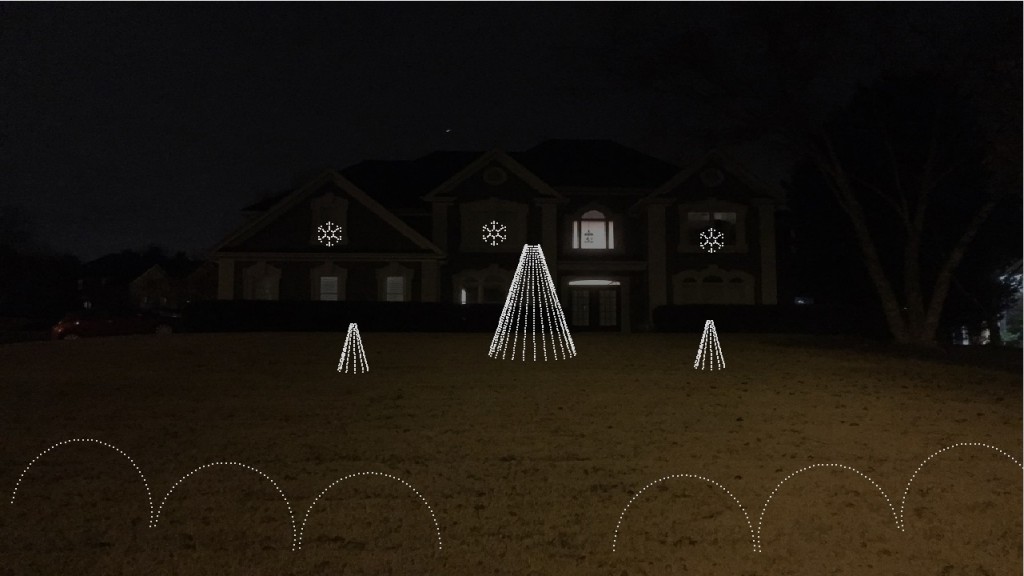
Now, to setup a list of materials I would need to purchase… to price this out on presales and make the final “go” or “no go” decision”.
